A new feature has arrived in iDempiere’s Find Window, making it easier than ever to manage your saved queries. The new Advanced Options menu puts quick actions right at your fingertips so you can set your favorites, share with your team, or do a little cleanup, all with just a click.
Discover the Advanced Options for Saved Queries
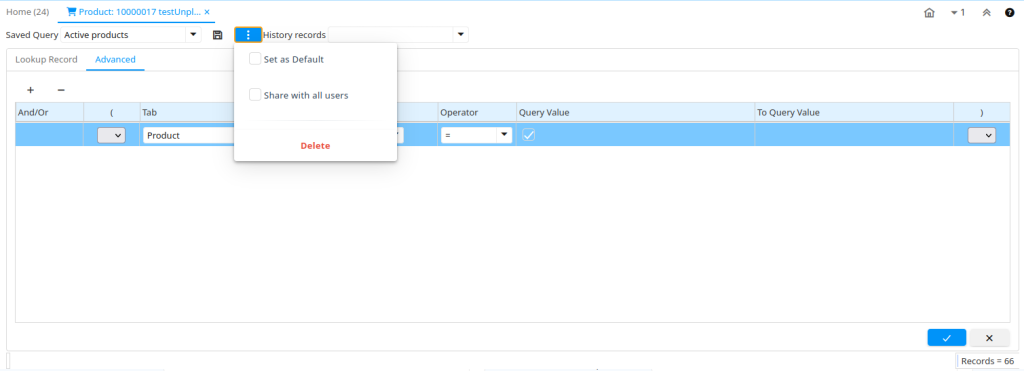
Ever wished you could quickly set a saved query as your default, share it with others, or delete it when no longer needed? Now, next to the Save button in the Find Window, you’ll find a handy Advanced Options button. One click opens up a menu letting you do just that. You can:
- Set as Default
Pick any of your saved queries and make it your default. Next time you open the window, your favorite filter is applied automatically. - Share with all users
Working with a team or want to help others? If you have the right permissions, you can share your query so everyone can use it. Only users with the appropriate roles (like administrators) will see this option. - Delete
Out with the old! If a saved query is no longer useful, you can delete it easily. There’s even a confirmation dialog to be sure you really want to remove it.
To see a more detailed and technical explanation of some of these use cases, visit the wiki.
A Friendly Note
The sharing feature is only there for those with the right privileges, so if you don’t see it, no worries! Everyone can still set defaults and delete their own queries.
This update is all about making everyday life in iDempiere a bit smoother and a lot friendlier. Try out the new Advanced Options and see how managing your saved queries can be quick and easy.

I am a systems engineer with a great passion for open source, software development, and technology in general. I have been part of the iDempiere community since 2012. I believe the enterprise world is one of the most aggressive environments out there. Companies tend to ruthlessly compete against each other. That is why seeing competitors co-exist and cooperate in harmony in iDempiere (and OSS communities in general) is so interesting to me.
