Did you know you can use pivot tables to interact and aggregate your data in iDempiere?
Pivot tables are arguably Excel’s most powerful feature, which attracts users. iDempiere has long allowed users to easily download data as an Excel file for further analysis. However, it has now reached a new level by allowing users to perform this analysis directly within the ERP system.
Table of contents
What are Pivot Tables?
A pivot table is a data summarization tool that allows you to automatically sort, count, and total data stored in one table or spreadsheet and create a second table displaying the summarized data. This new table, or “pivot” table, enables users to pivot or reorganize the data by dragging and dropping fields to see different perspectives or trends in the data.
How to use Pivot Tables in iDempiere
- Open the report: Navigate to any report that contains the data you want to analyze.
- Choose Pivot Table Mode: In the top left dropdown, select pivot table mode. This will allow you to manipulate the data within a pivot table framework.
- Select Your Data Fields: Choose the data fields that you want to analyze.
- Customize and Analyze: Adjust the pivot table settings to customize your report. You can apply filters, sort data, and choose different summarization methods.
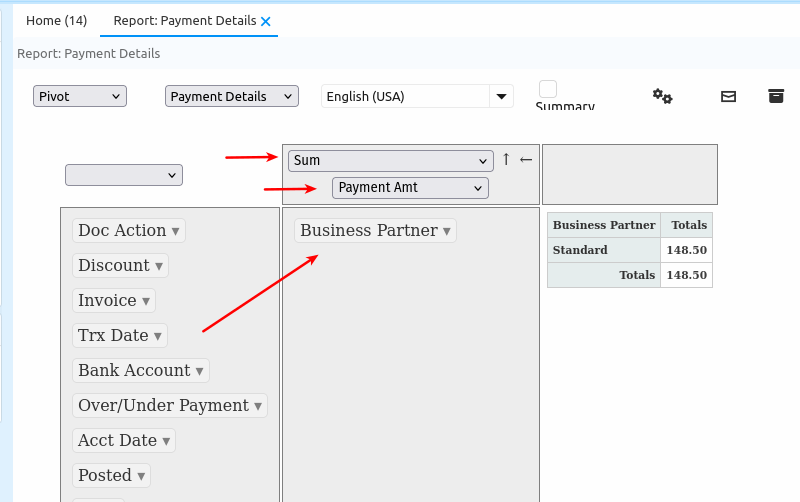
Benefits of Using Pivot Tables in iDempiere
- Efficiency: Quickly analyze large datasets without needing to manually calculate totals or create separate reports.
- Flexibility: Easily adjust your analysis to focus on different aspects of the data without creating new reports.
- Insight: Gain deeper insights by viewing your data from multiple perspectives, helping you make more informed business decisions.
Pivot tables in iDempiere are an essential feature for anyone who needs to make sense of complex data and transform it into actionable insights. Whether you’re a business analyst, financial planner, or operations manager, pivot tables will empower you to unlock the full potential of your data.
Ready to Get Started?
Start exploring pivot tables in iDempiere today and take your data analysis to the next level. Do you have further questions? Join our community forums to share your experiences and learn from other users.
For more details, visit the technical documentation here.

I am a systems engineer with a great passion for open source, software development, and technology in general. I have been part of the iDempiere community since 2012. I believe the enterprise world is one of the most aggressive environments out there. Companies tend to ruthlessly compete against each other. That is why seeing competitors co-exist and cooperate in harmony in iDempiere (and OSS communities in general) is so interesting to me.
