In today’s fast-paced world of business applications, flexibility is key.
JSON is a commonly used data format with diverse applications in data interchange, especially for web applications communicating with servers. With the development of the REST API in iDempiere, the system has become highly flexible. Additionally, with the new support for native JSON fields, this flexibility is extended even further.
Table of contents
What Are JSON Fields?
A JSON (JavaScript Object Notation) field allows you to store data in a structured format that doesn’t follow the traditional row-column pattern. Unlike regular fields, JSON fields can contain nested arrays, objects, and key-value pairs. This is particularly useful for handling data that doesn’t fit into predefined structures, needs to be extended dynamically, or returned to external applications via REST.
Use Cases for JSON Fields in iDempiere
- Flexible Data Storage: Store dynamic information such as product specifications, customer preferences, or other metadata that may change over time.
- Custom Integrations: Manage data from external systems (like APIs) that return responses in JSON format. JSON fields added to AD_PInstance and AD_PInstanceLog provide new capabilities for:
- Building specialized endpoints that receive and handle parameters.
- Executing secure processes on the backend and returning results for front-end use or integration.
- Ensuring processing is secure and auditable.
- Facilitating communication between iDempiere processes and external systems.
Advantages of Using JSON Fields
- Flexibility: Store complex, dynamic data without rigid schema constraints.
- Efficient Integrations: Handle and store responses from external JSON-based APIs directly in the system.
- Scalability: Avoid database schema changes for new fields, which reduces the need for database migrations or adjustments when adding new information.
- Query Capability: Modern databases (like PostgreSQL, used in iDempiere) allow you to query JSON fields efficiently.
How to Configure and Use JSON Fields in iDempiere
- Create a Column with JSON Reference
- Add the JSON Field to Your Window
- Populate and Query JSON Data
Once you open the window, the JSON field is displayed as a standard text field. The JSON will be formatted automatically when saving.
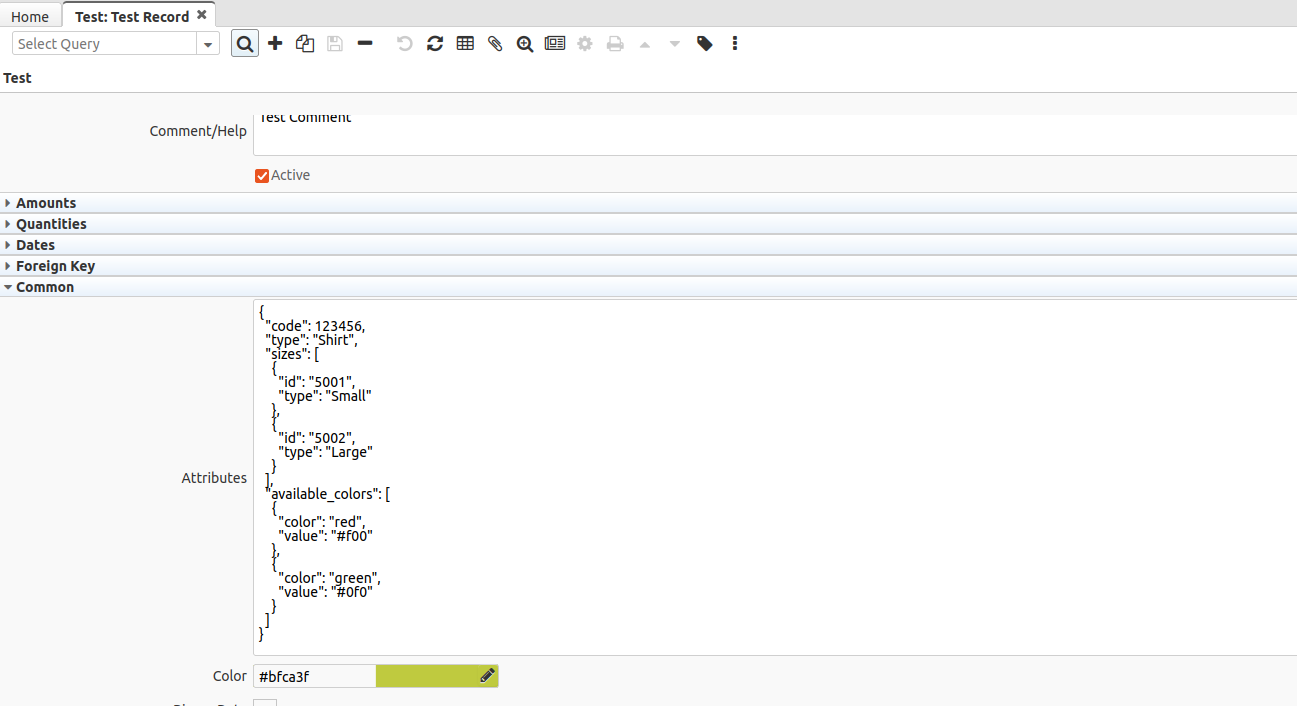
If you’re interested in implementing JSON fields in your iDempiere system or want to learn more, check out the documentation on the iDempiere Wiki.
Conclusion
JSON fields in iDempiere provide the flexibility and power needed to store and manage dynamic and complex data. Whether you’re looking to integrate with external systems or simply need a way to extend the data structure of your system without altering the schema, JSON fields are the perfect tool for the job. This feature makes iDempiere an even more versatile ERP platform.
Do you have further questions? Join our community forums to share your experiences and learn from other users.
For more details, visit the technical documentation here and here.

I am a systems engineer with a great passion for open source, software development, and technology in general. I have been part of the iDempiere community since 2012. I believe the enterprise world is one of the most aggressive environments out there. Companies tend to ruthlessly compete against each other. That is why seeing competitors co-exist and cooperate in harmony in iDempiere (and OSS communities in general) is so interesting to me.
